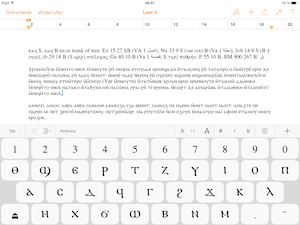
This post is outdated. An experimental Coptic keyboard for Keyman on iPhone and iPad can be downloaded here.
Apps for Coptic have been available in iOS for quite some time, but with the introduction of iOS 8 developers were finally able to publish their own custom keyboards. Here’s a little bit of information on how to install Coptic fonts and keyboards on iPhones and iPads.
You have to purchase two apps from the AppStore first. AnyFont ($1.99) is little helper utility to install bascially any TrueType (.ttf) or OpenTypeFont (.otf) on your iPad or iPhone. The fonts will be available system wide in iOS, so it can help you with fonts for other languages than Coptic, too. KeyKit Customizable Keyboard ($1.99, with $0.99 in-app-purchase) is a full-flegded keyboard editor and customizer for iOS. I have created my own Coptic keyboard for the Antinoou Font with KeyKit. To install it, simply download this .keykit file on your iOS device and open it with the Keykit app. Then follow the installation instructions given in the app. Note that the keyboard is gesture based, so the behaviour is a little bit different from the standard keyboards built into iOS. Swipe down to get access to the shifted keyboard layout. On some keys you can also swipe up to select special characters like brackets, diacritics, etc. A keyboard chart for Coptic.keykit can be downloaded here. Please note that KeyKit does not support hardware keyboards.
 Blogs
Blogs  近期博主
近期博主 




